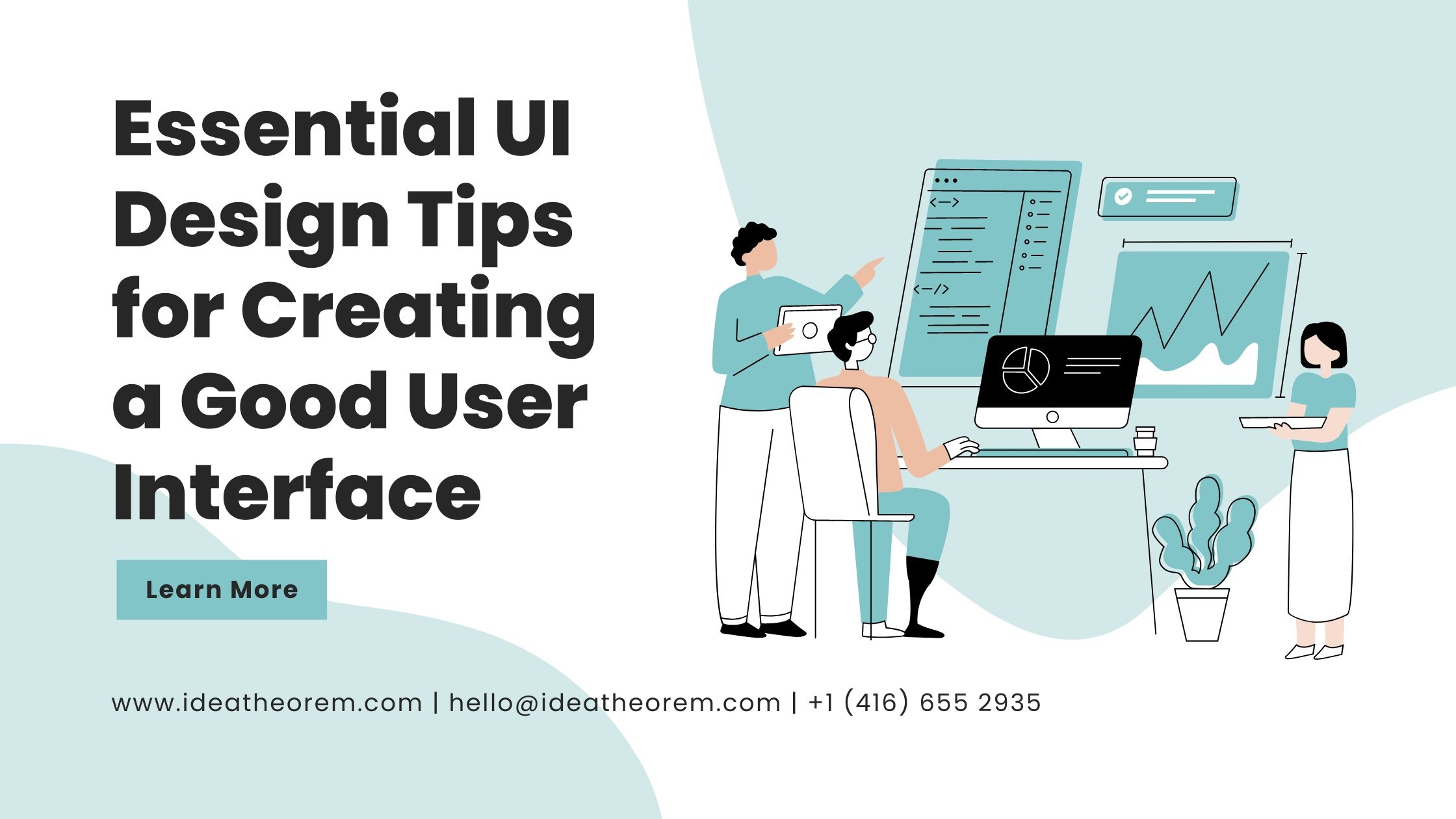User Interface (UI) design is a critical aspect of creating a successful digital product, whether it's a website, mobile app, or software. A well-designed UI not only makes the product visually appealing but also enhances the user experience and usability. In this blog post, we'll discuss some essential UI design tips for creating a good user interface.
· Keep it Simple and Intuitive
Simplicity and intuitiveness are the key elements of a good UI design. Avoid cluttering the interface with too many elements or features that can confuse the user. Keep the design clean and organized, with a clear visual hierarchy and easy-to-understand navigation.
· Consistency is Key
Consistency is crucial for creating a cohesive UI design. Ensure that the design elements, such as typography, color scheme, buttons, icons, and spacing, are consistent throughout the product. This makes it easier for users to understand and navigate the interface.
· Focus on User Needs
A good UI design puts the user's needs first. Understand your user's goals, preferences, and behavior and design the interface accordingly. Consider the user's workflow and provide relevant features and information that can help them accomplish their tasks quickly and efficiently.
· Use Appropriate Colors and Typography
Colors and typography play a vital role in UI design. Choose colors and typography that match the product's brand identity and evoke the right emotions. Use contrasting colors to highlight important elements and create a visual hierarchy. Use legible and easy-to-read typography for better readability.
· Ensure Accessibility
Accessibility is an essential aspect of UI design. Ensure that the design is accessible to users with disabilities, such as color blindness or visual impairments. Use appropriate contrast, font size, and alternative text to make the interface usable for everyone.
· Test and Iterate
Testing and iteration are critical for creating a good UI design. Test the design with users and gather feedback to identify areas that need improvement. Iterate the design based on user feedback and continue testing until the interface is user-friendly and effective.
· Use Appropriate Imagery and Icons
Images and icons can be used to communicate information quickly and effectively. Use appropriate imagery and icons that match the product's brand identity and the user's needs. Ensure that the images and icons are consistent with the overall design and provide context to the content.
· Pay Attention to Whitespace
Whitespace, also known as negative space, is the area between design elements. It helps create a visual hierarchy and enhances the readability and user experience. Use whitespace to separate elements and create a clean and organized interface. Ensure that the spacing is consistent throughout the design.
· Consider Responsive Design
With the rise of mobile devices, responsive design has become essential for UI design. Ensure that the design is responsive and can adapt to different screen sizes and resolutions. Use fluid layouts and scalable elements to ensure that the interface looks good on all devices.
· Keep it Up-to-Date
UI design trends change rapidly, and it's essential to keep the design up-to-date. Keep an eye on the latest design trends and incorporate them into the design if they align with the product's goals and user needs. Ensure that the design remains fresh and relevant to the target audience.
In conclusion, UI design is a crucial aspect of creating a successful digital product. By following these essential UI design tips, you can create a user-friendly and visually appealing interface that enhances the user experience and meets user needs. Remember to keep the design simple, consistent, and user-centric, and always iterate based on user feedback. With these tips in mind, you can create a UI design that stands out and helps your product succeed.