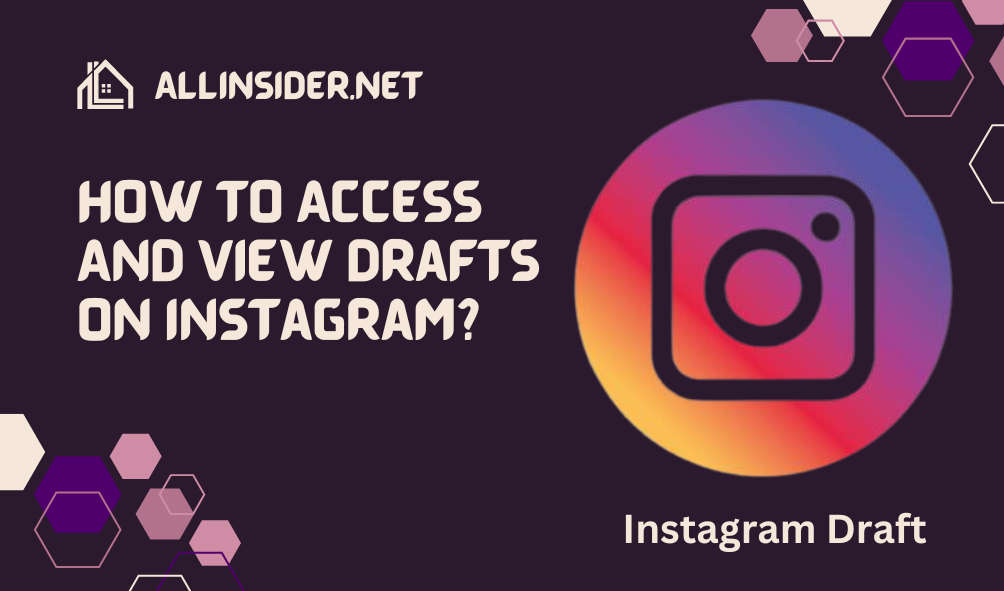Instagram is one of the most used social media platforms in the world. It has several useful features. One of them is “Drafts.” This feature helps in storing content such as Stories or Feed posts as drafts for future sharing. If you are facing problems with how to get access to drafts on Instagram, then continue to read this blog post.
How to See Drafts On Instagram
Follow the steps below to view drafts on Instagram:-
1. Open the Instagram app.
2. Make a story, it can be an image or a video, and edit it according to your want.
3. Then, select the left-pointing arrow icon on the upper-left corner of your screen.
4. Next, tap on the Save Draft option.
5. Scroll down, and choose the Drafts option to view the saved Draft story.
Here, you will find the option to post or delete the draft story. If you want to delete the saved draft story, then follow these steps here:-
1. Choose the post or video you want to delete.
2. Tap on the Back button on the story creation page.
3. Select the Delete Draft option to delete the story.
4. This will delete the content from your Instagram account.
Looks so simple right? Now, we will know how to view Drafts on Instagram.
How to View Drafts on Instagram Feed
Most of the users want to know how their stories look on their Instagram feeds due to the fear of low quality posts or if they need more edits to look more pleasant. So, they saved this content as Instagram story drafts. To View Drafts on Instagram Feed, follow the steps given under:-
1. Open the Instagram app on your phone.
2. Select the ‘+’ icon.
3. Take your time and make the desired edits on your post or video.
4. After the editing is done, tap on the right arrow on the top right of the screen of your device.
5. Next, press the back button twice, then a pop up dialog box appears.
6. Choose the Save Draft option.
7. Then, a Draft menu comes into sight on the next page. Select it to view all Instagram Feed drafts.
This section has all your saved content drafts. Arrange them according to your want. Whether to delete them or edit them for posting.
Finally, you all know how to see or access drafts on Instagram. Now, you will be able to save your Instagram stories or post as drafts and post them whenever you want. Peace!